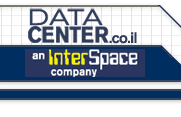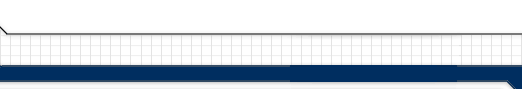Emergency
Support
This applies for emergency cases where you cannot connect
to your server. Emergency support is 24 hour. DataCenter's System
Administration and Support contracts do not cover non-business
hour assistance.
Step
1: Fill in the Emergency Request
with full details of the problem and your contact information.
Step 2: A DataCenter staff member will contact you according
to your contact information.
DataCenter Support Services General Policies
The following policies apply to all Verio support services:
- Business
hours are Sunday through Friday, 8am to 8pm.
- On-site
DataCenter staff members monitor the servers 24 hours a day,
7 days a week, 52 weeks a year.
- DataCenter
reserves the right to set priorities for work order requests.
- 3rd
Party Software Installation.
All clients can remotely install any 3rd party software
that they see fit to optimize their site(s). If needed,
you may use DataCenter System Administration service to help
with the installation. HOW TO: Request System Administration
service, purchase the software then send Verio the CD, or
instructions how to download, and license key. After we
receive both, we can install the software and mail back
any materials to the address provided. Cost of mailing may
be included in administration billing. DataCenter does not provide
software and/or a mass user license key. Verio does not
support any 3rd party software purchased or installed by
customers.